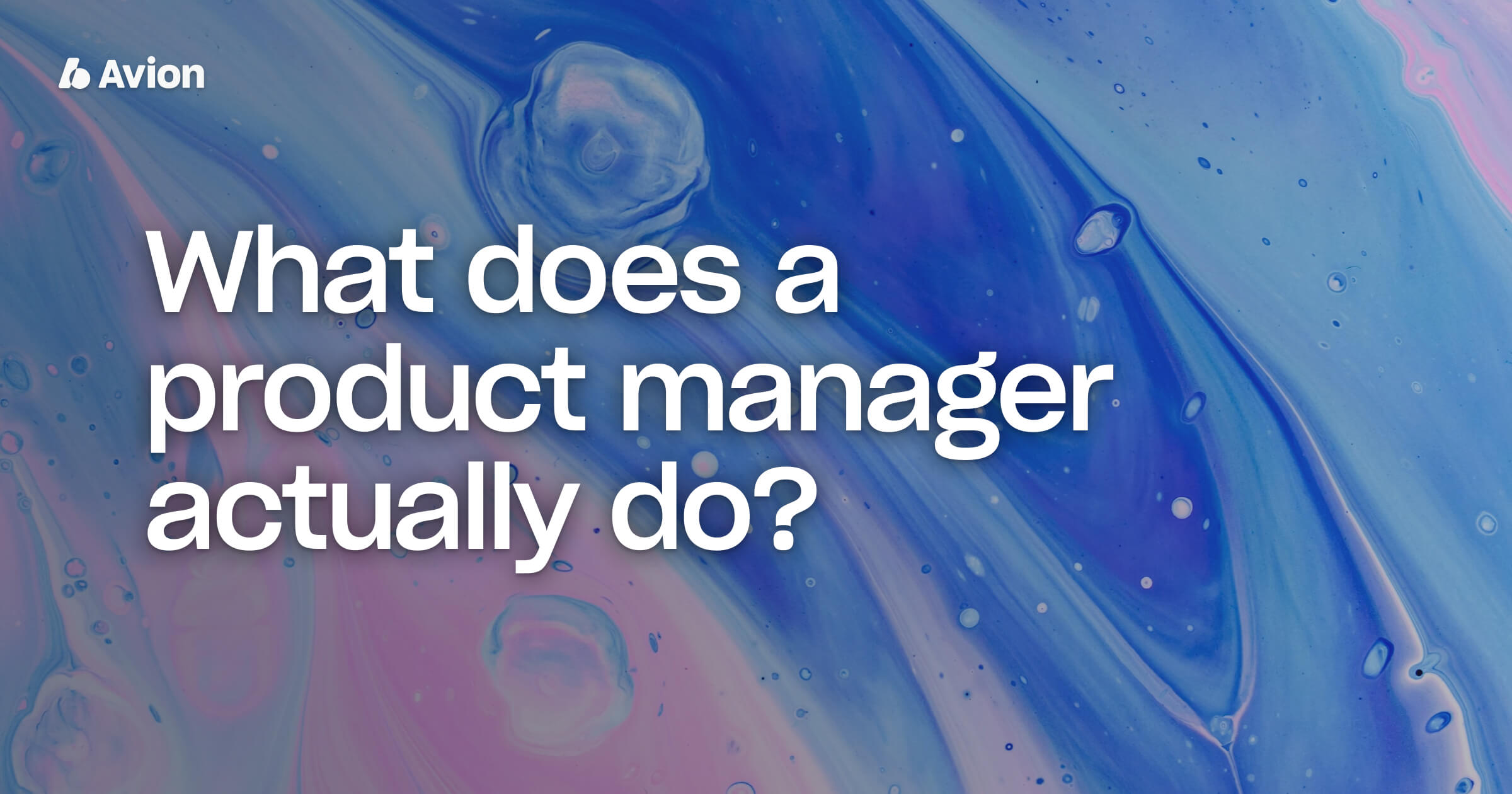
Let's Talk About Sprint Backlogs vs Product Backlogs. Are They Different?

What is a backlog?
Before we can understand the difference between a sprint backlog and a product backlog, let’s first understand what a backlog is.
A backlog is a master list of things you must, should, could or would like to do. In its simplest form, it’s a to-do list.
Backlogs are ordered to represent the priority of the work. Meaning that the items on the backlog are placed in priority order, those at the top being the highest priority and the bottom the lowest.
Product and agile teams often organize their work through backlogs. Their backlog contains all the work that they need to complete. The intent is to create a single source of truth for the team to work from.
As a result, backlogs aren’t static. They are considered a living document where things are constantly being added to, removed and updated.
Many teams find organizing their work into different backlogs with different purposes can help bring clarity and focus. Scrum, as an example, utilizes two backlogs; the product backlog and the sprint backlog. The product backlog contains the master list of work and priorities.
We will cover the differences between these backlogs, best practices and why they’re best separated.
What is a product backlog?
Agile teams work from a common backlog, often known as the product backlog. This is the master list of all the potential work, improvements and opportunities to advance the product.
In Scrum, the product backlog represents all the work for the Scrum team and is owned by the Product Owner.
Common items on a product backlog include:
- New features
- Feature improvements
- Bugs
- UI enhancements
- Customer opportunities
- Feature requests (from customers, stakeholders, other teams, etc)
- Technical debt
In Scrum, the Product Owner is responsible for managing the product backlog. They set the priority and ensure that the product backlog is up-to-date. This means refining, adding, removing and updating the items on the backlog so that it remains current and the development team can work from it.
The product backlog should be aligned with the product goal, product vision and product strategy. It represent all of the work that might need to be completed.
Product backlog best practices
- The Product backlog is not a promise
When forming and managing a backlog it’s important to remember that the product backlog is not a commitment or promise to deliver. Placing an item on the backlog doesn’t mean that it must be delivered. Remember that backlogs are emergent and adaptive, they should be constantly changing, being added to and having items removed.
- Detailed at the top
Since backlogs aren’t promises, there is no guarantee that all items on the product backlog will be delivered. Therefore we take what is known as a ‘just in time' approach to refining the backlog.
As items near the top, are higher in priority and therefore more likely to be worked on next, they should have a higher level of detail than those towards the bottom. Items at the bottom are lower in priority and are often represented as only one line descriptions.
The term ‘just in time' refers to the fact that we refine the backlog as we go. We add details only when items move towards the top and have a high probability of being worked on in the near future.
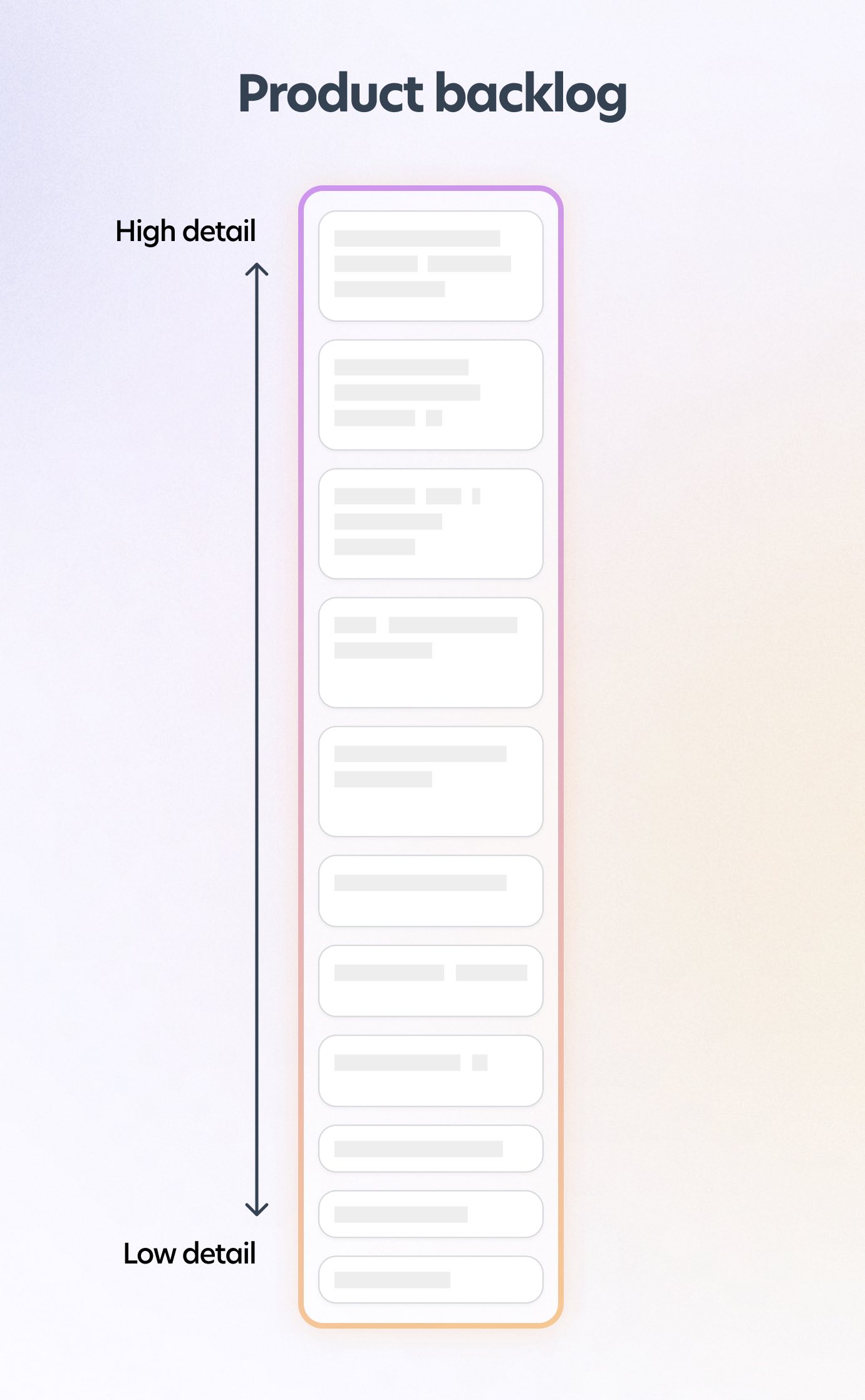
- Prioritized
To help ensure that we’re working on the most valuable thing at any given time, it is important that the product backlog remains prioritized and up-to-date.
Items in the product backlog should be in priority order. Those at the top should be the highest priority and the items at the bottom representing the lowest.
It’s important to invest in discovery and customer research here as this should always heavily inform the order of your backlog.
- Keep it short
Your product backlog should never be too large. It’s important that your product backlog doesn’t become a dumping ground.
A key part of backlog management is ensuring that items that are no longer relevant are removed. Therefore it’s best practice to ensure that we are also removing items as well as adding them.
- Set a product goal
To help keep product backlogs short and more manageable, it’s important to set a product goal. Your product backlog should align to the current goal that you’re focused on for your product.
This could be as narrow as fixing up the registration flow to making the onboarding experience better or to pivot the product to target a completely new market segment.
Without a product goal, product backlogs can become a catch-all dumping ground. We want to limit this by ensuring that items in the backlog are aligned with our current product goal. As we complete goals or set new ones, the product backlog should evolve to the new goal.
- Make it a team effort
Whilst as a Product Manager/Product Owner you are responsible for the product backlog, you are not expected to be an expert in everything. It’s important to leverage and collaborate as a team and with different stakeholders to refine the backlog.
Keeping the backlog refined and managed should be a whole team effort. For example, technical debt items on the backlog may be best refined by engineers on the team, and UI enhancements updated and refined by a designer.
Further, ensuring that everyone is across the backlog will pay dividends in the long term. The more that the team understands the work that they’re doing, why they’re doing it and what work might come up in the future, the more they’re able to make smart decisions on design and how they implement the work in the current sprint.
- Make it transparent
A product backlog that no one knows about is not useful. The product backlog as an artifact is a great tool to keep others informed as to the priorities of the team as well as acting as a master list of all improvements that you are considering making to the product.
This means that making it visible and accessible to the rest of the organization can be immensely beneficial. This allows stakeholders and others in the organization to engage with the product backlog. This is where tools like Jira, Azure DevOps, Notion, Monday or Avion come in handy.
Format also matters here. Organizing your product backlog in a way that is easy to interpret and manage goes a long way. One of my favorite formats are user story maps.
User story maps are a way of creating and organizing your product backlog by your user journey. It is a powerfully visual tool and a fantastic way to organize your product backlog.
Further, they can help you slice your product backlog into different releases or even by different product goals.
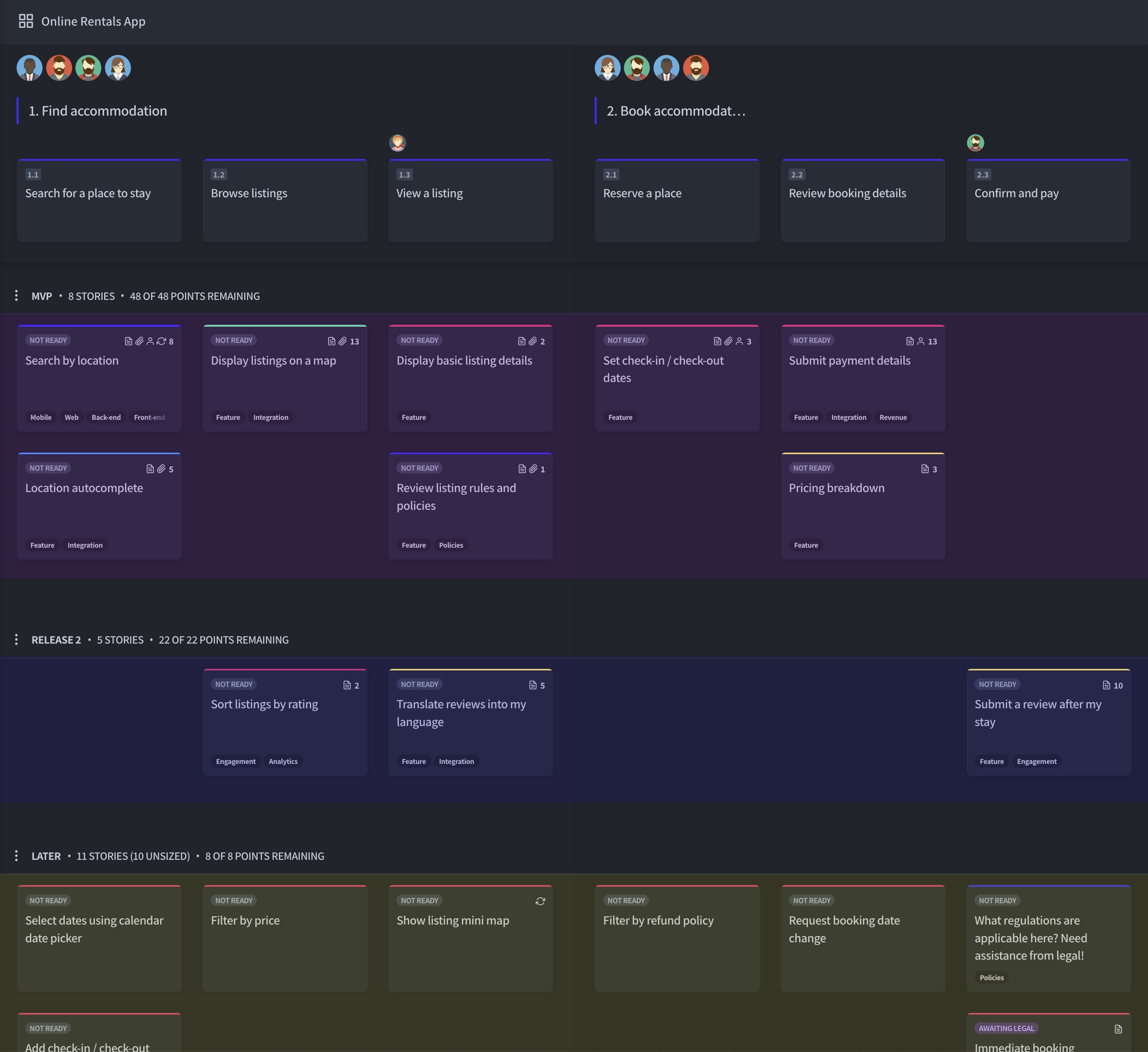
Do’s and don’ts for product backlogs:
| Do's | Don'ts |
|---|---|
|
|
What is a sprint backlog?
Whilst a product backlog serves as the master list of all work for the product, the sprint backlog serves as the master list of work for the current sprint.
In Scrum, sprints are time-boxed iterations in which all work is contained. Product teams work to deliver something of value in the form of a product increment within each sprint.
Sprints are typically 2-4 weeks long and are focused by a Sprint Goal.
The sprint backlog is composed of items from the product backlog. During Sprint Planning, which is the first event of the Sprint, the team decides based on the priority of the product backlog what items to bring into the sprint to achieve their chosen Sprint Goal. These items form the sprint backlog.
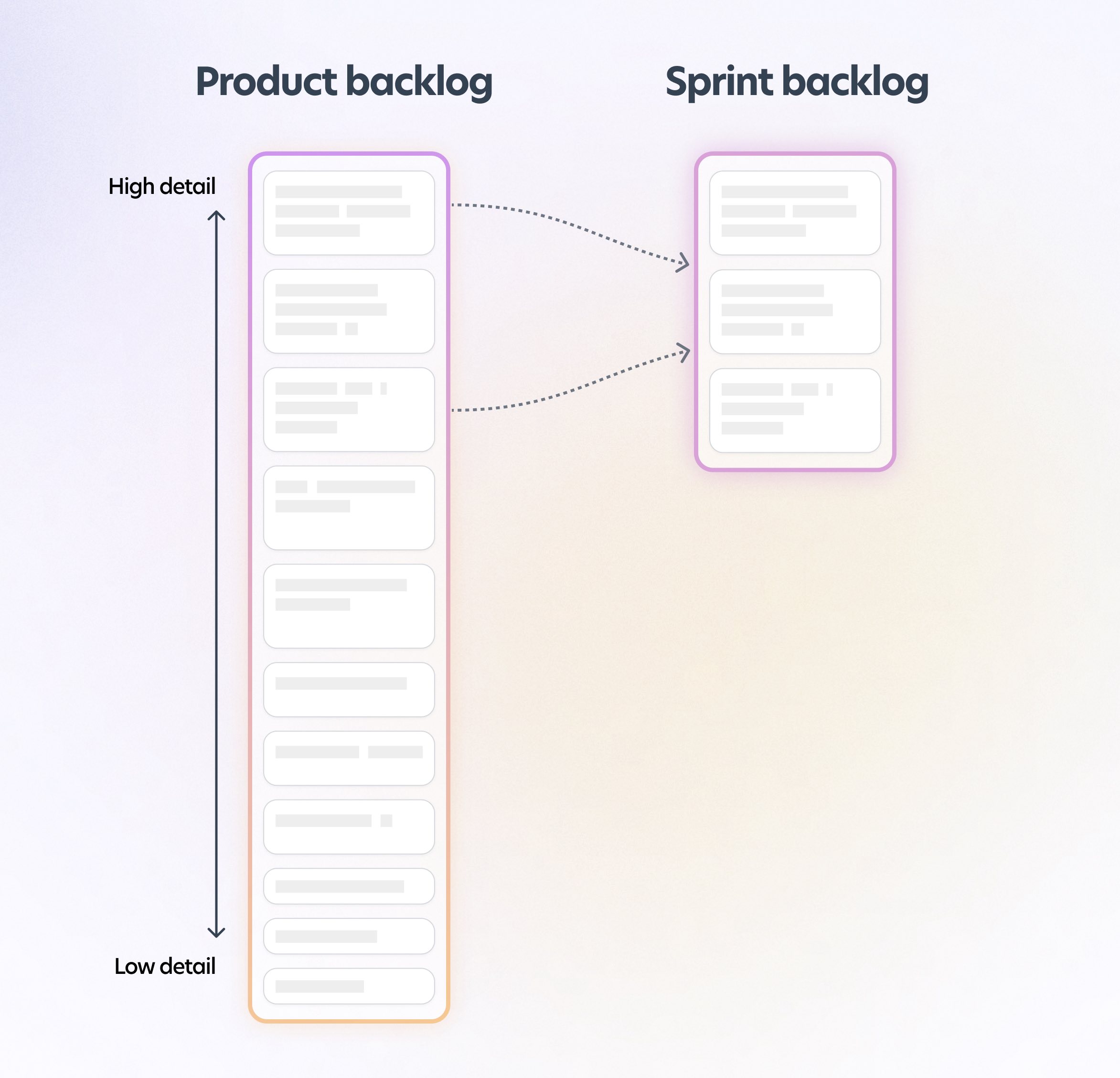
It is common for teams to further refine and breakdown backlog items during this process. As a result the sprint backlog is often at a lower level of detail than the product backlog. User stories are often broken down into individual tasks.
Similarly with the product backlog, the sprint backlog is also emergent. The sprint backlog can change during the sprint where necessary to achieve the Sprint Goal. The team refines their sprint backlog each day during the daily stand-up, where they discuss progress, changes and impediments to the sprint. Typically, the Product Manager is responsible for the product backlog, and the team is responsible for the sprint backlog.
Best Practices for sprint backlogs
- Set a Sprint Goal
Similarly to the product backlog, the sprint backlog should be aligned to a Sprint Goal. The majority of the work in the sprint backlog should be items that help the team achieve their Sprint Goal.
Therefore, it’s best practice to set a Sprint Goal before attempting to form your Sprint Backlog.
- Review your capacity
During Sprint Planning it’s pertinent to review your team’s capacity that sprint. Your Sprint Backlog must be formed based on your capacity. Due to events such as leave, illness, public holidays, etc, not all sprints will have the same capacity. To ensure that your Sprint Backlog is still achievable it’s best to review your team’s capacity for every sprint.
- Break work down into tasks
Ensure that items in the Sprint Backlog are further refined and broken down into tasks. This helps the team understand ‘how' they intend to complete the backlog item and achieve the Sprint Goal, whilst also providing further clarity on capacity and what work is needed to be completed.
- Make it transparent
All backlogs should be transparent and visible. They provide clarity of the work that the team is currently working on. The Sprint Backlog in particular, represents the work that the team are working on right now and intend to complete in the current sprint.
There are different tools to help you manage your sprint backlog. Since Sprint Backlogs are often represented at a lower level of detail, tools such as Jira, Azure DevOps and GitHub which integrate with development tools like CI/CD are often more appropriate.
It’s possible to create an integrated product to sprint backlog workflow. Check out Avion’s backlog integrations to see how you can improve your backlog syncing and management.
- Inspect daily
The Sprint Backlog must be inspected regularly, ideally at least daily during the Daily Scrum. Since Sprints are a short timebox, it’s important that we review them regularly to ensure that the backlog remains relevant and that we’re still on track to achieve the Sprint Goal.
Do’s and don’t for sprint backlogs:
| Do's | Don'ts |
|---|---|
|
|
In short — product backlogs vs sprint backlog
| Product backlog | Sprint backlog | |
|---|---|---|
| Owner | Master list of all work for advancing the product | Work to be completed in the current sprint |
| Purpose | Product Manager/Owner | Product/Development Team |
| Commitment | Product goal | Sprint Goal |
| Work items | Epics, opportunities and user stories | User stories and tasks |
| Tools | Avion, Productboard, Trello, etc | Jira, GitHub, Azure DevOps, etc |
| Duration | Indefinitely into the future | 2-4 weeks |
| How backlog items are estimated | T-shirt sizing | Story points/hours |
| How are items refined? | Product backlog refinement | Sprint Planning |
| Reporting | Product roadmap | Sprint burndown |
Continue reading
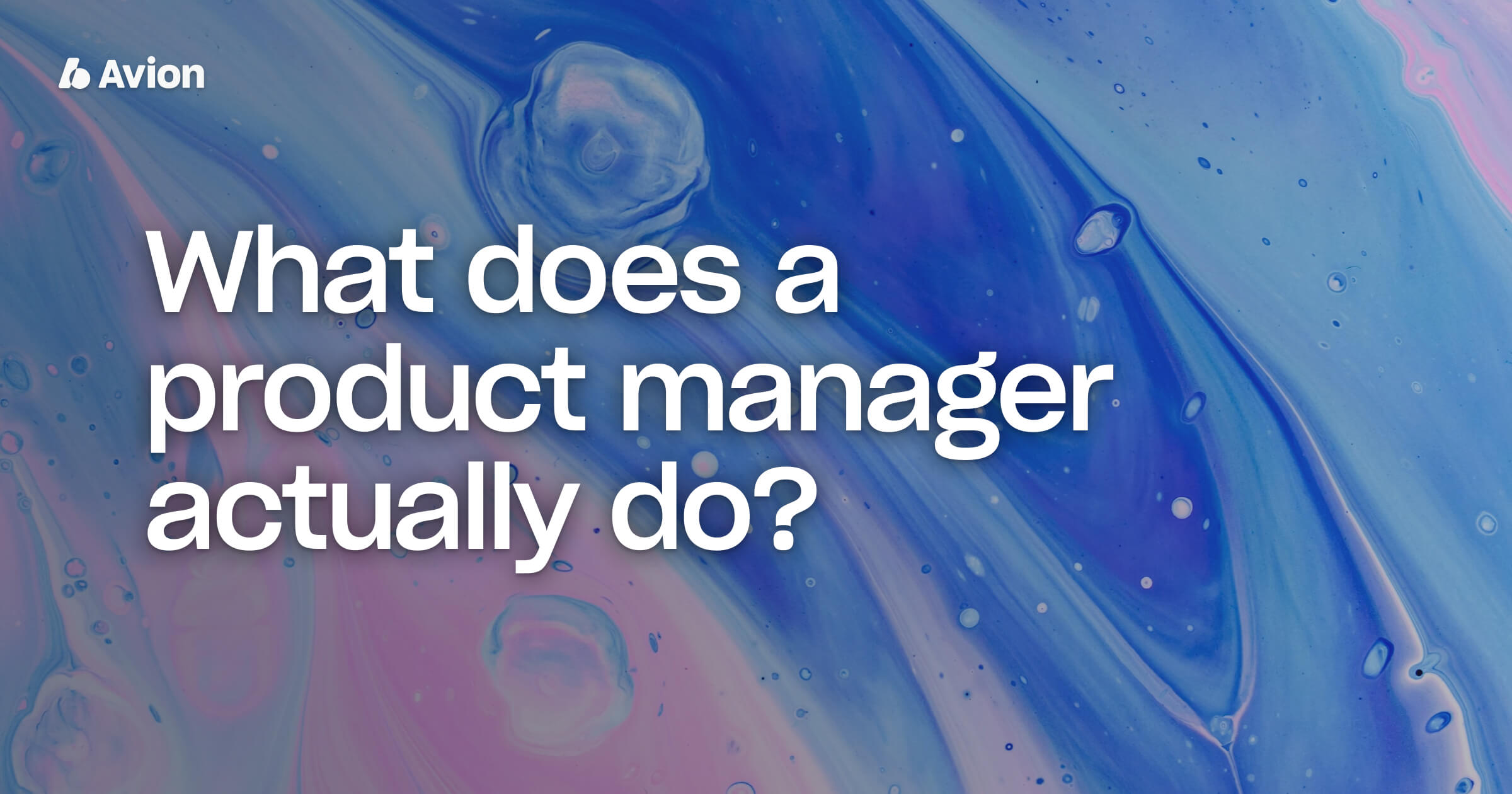 Product managers are creators. They’re problem solvers. They facilitate solutions that people value.Read more
Product managers are creators. They’re problem solvers. They facilitate solutions that people value.Read more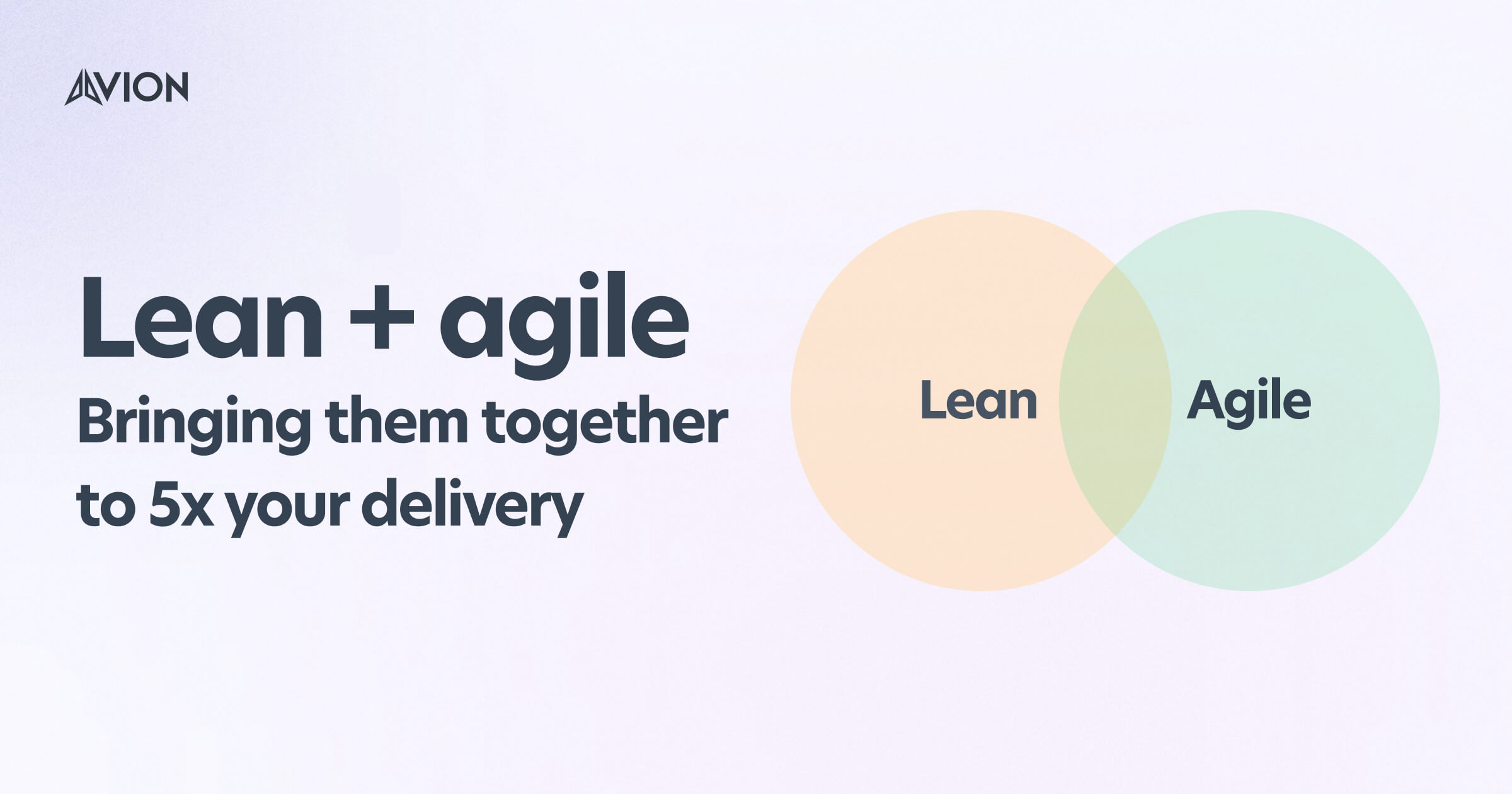
Lean Agile – Bringing Them Together To 5x Your Delivery
Lean and agile have a lot of similarities. They both focus on rapid, iterative development in order to deliver value to customers faster and avoid wasted development time by producing unnecessary features.Read more
Use Cases vs User Stories. What Are The Differences?
Whilst user stories and use cases were both designed to describe the expected system behavior from a user's perspective they are two very different tools. And whilst they do share similarities they have far more differences. Let's dig in.Read more