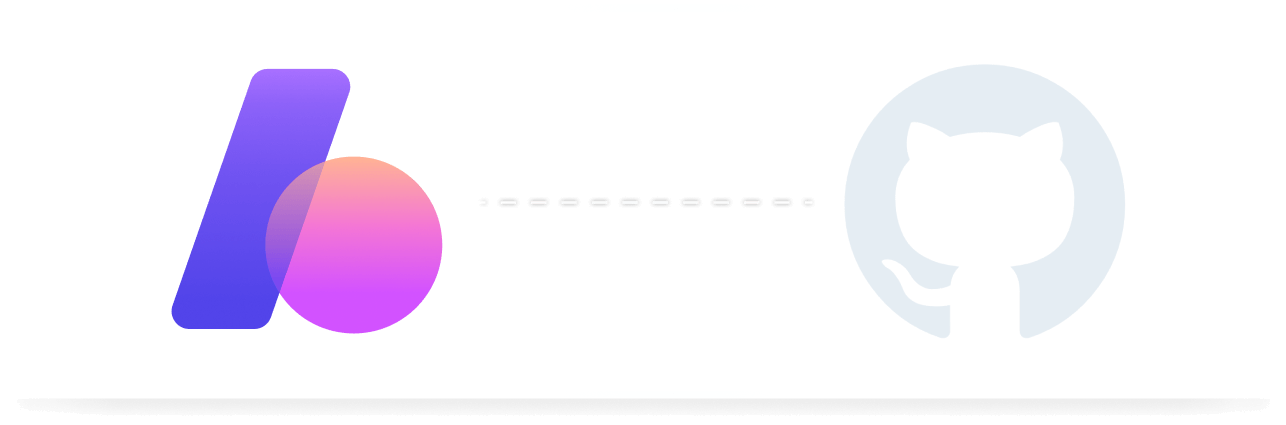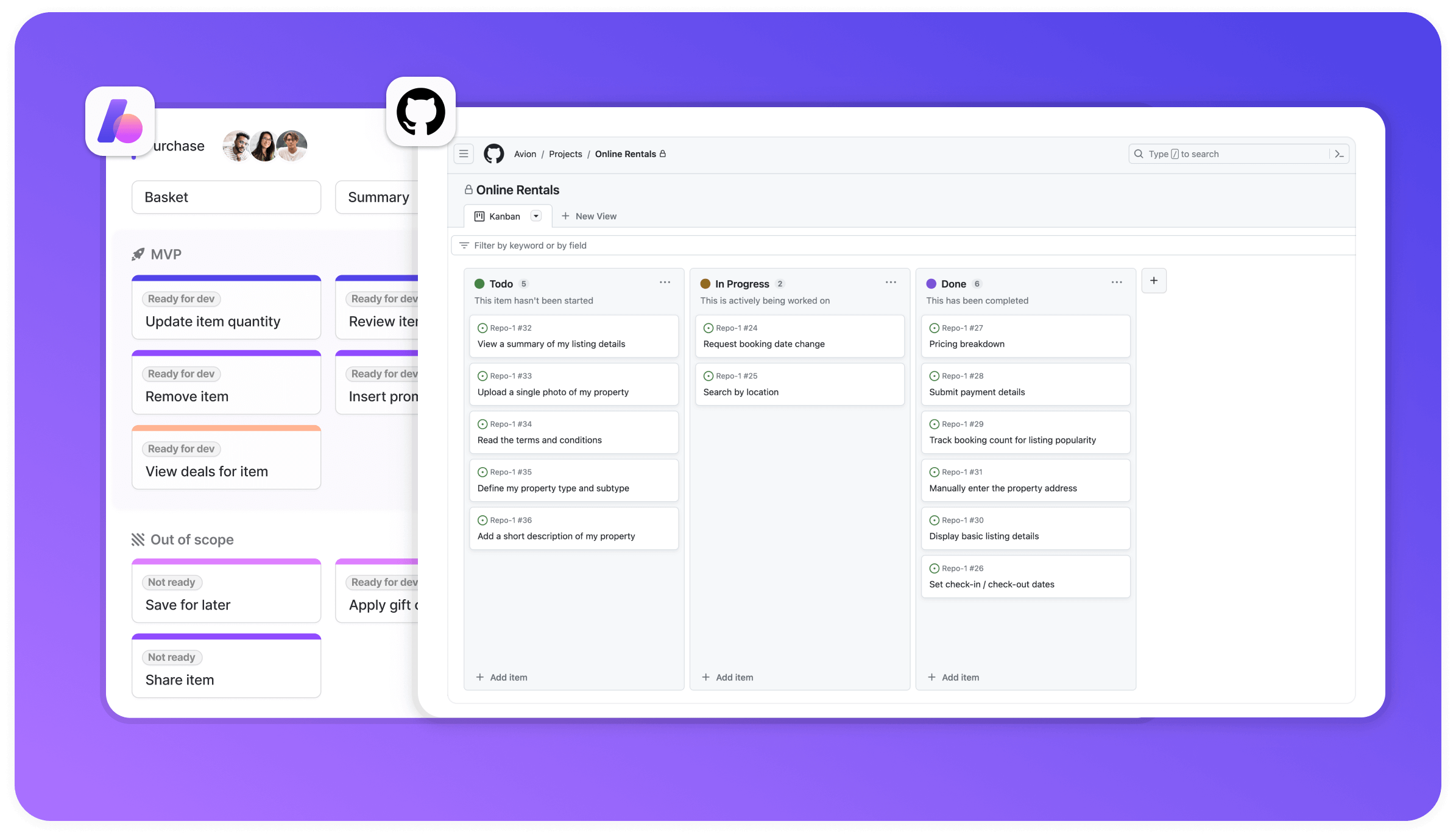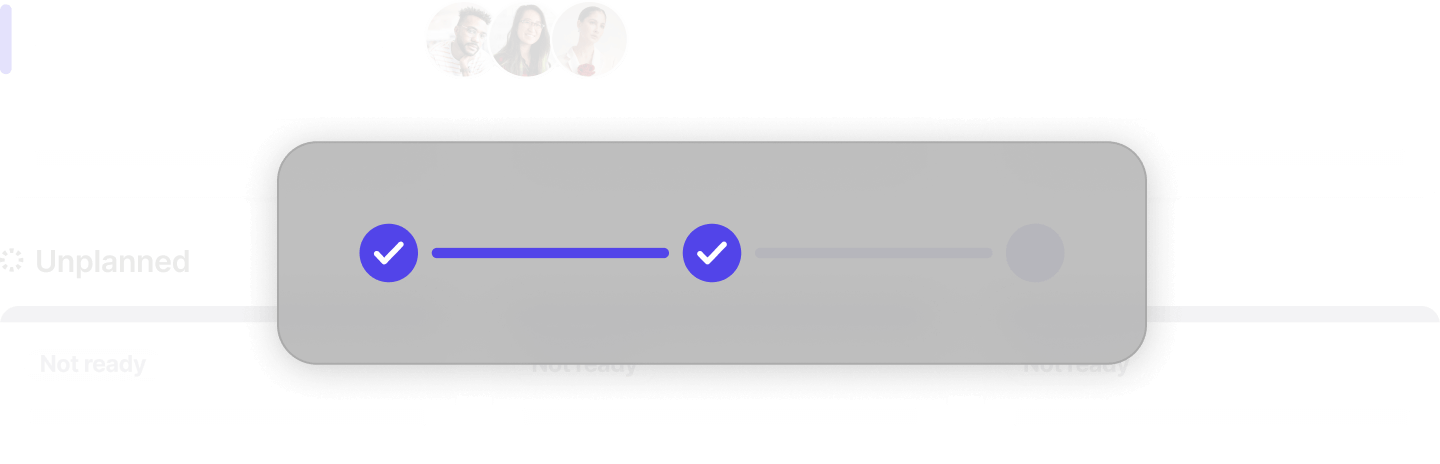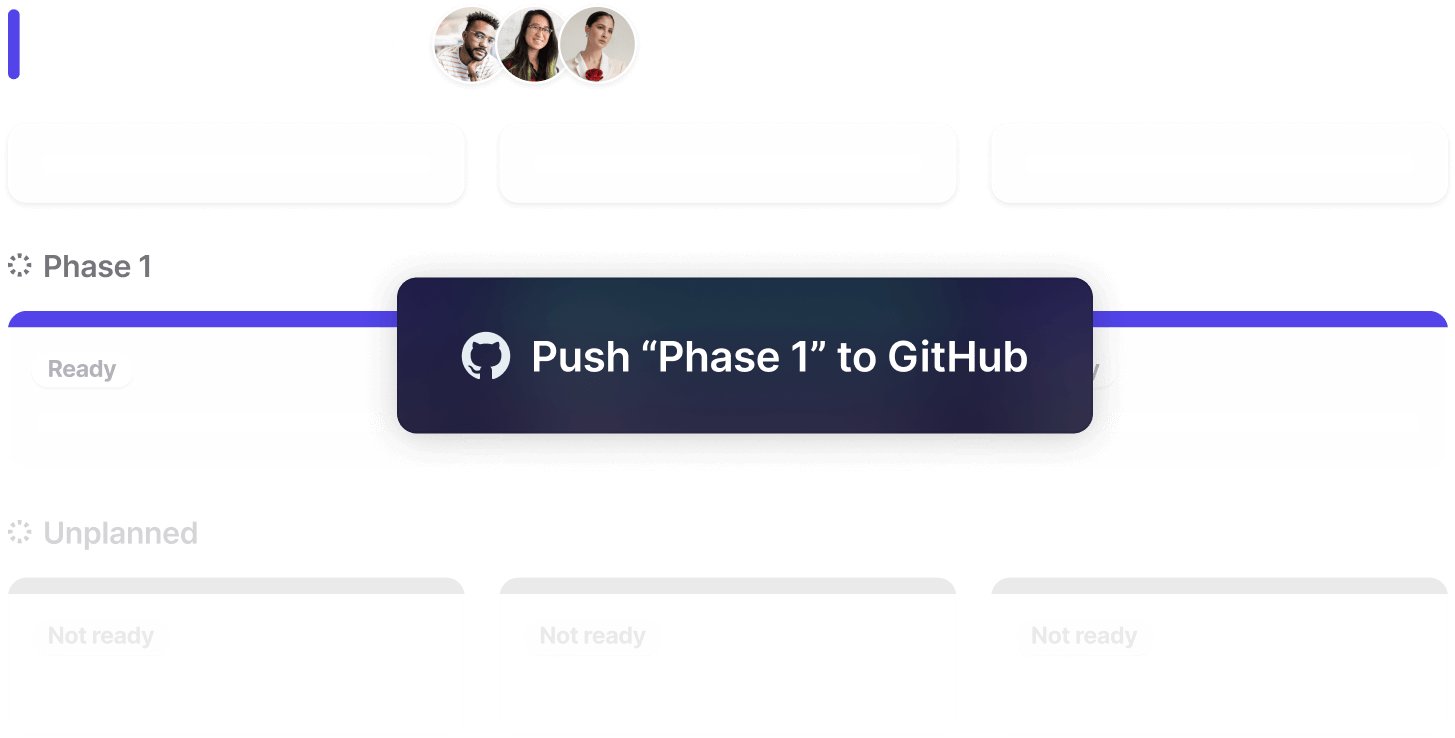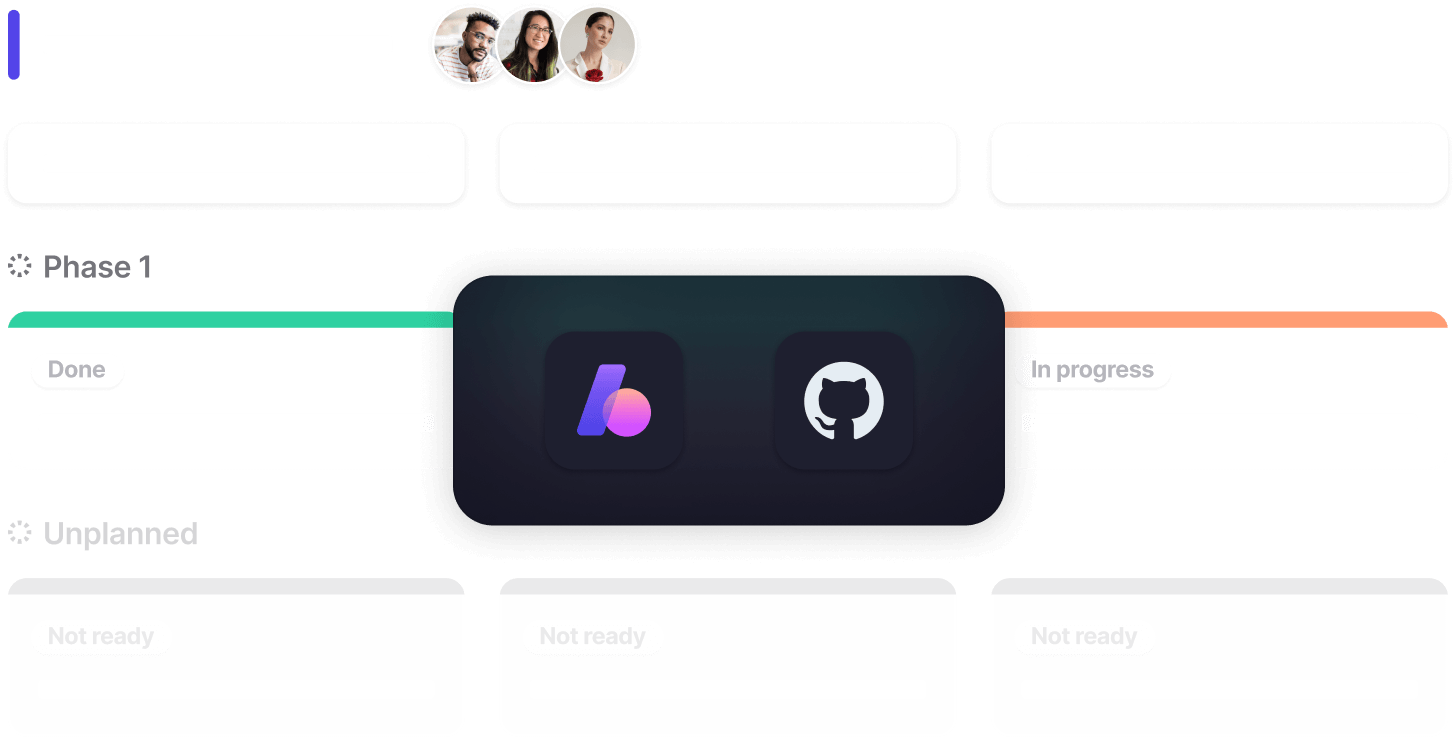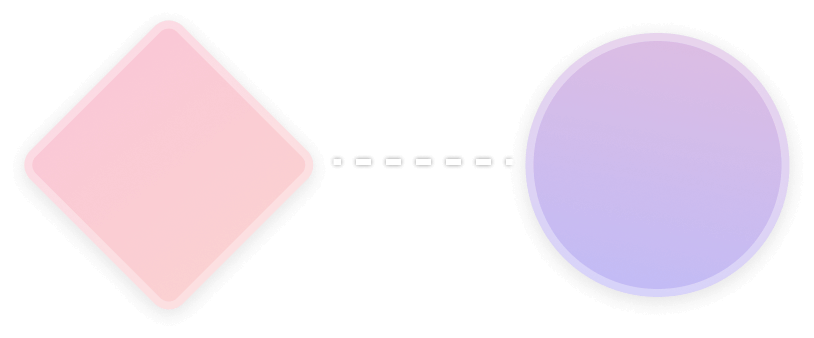Make sense of the mess
Problem
Projects in GitHub can be daunting, messy and highly technical. This is not always the best view for understanding product and progress.
Solution
Give stakeholders (and yourself) a user-friendly, customer-centric view of your product and plans in Avion.